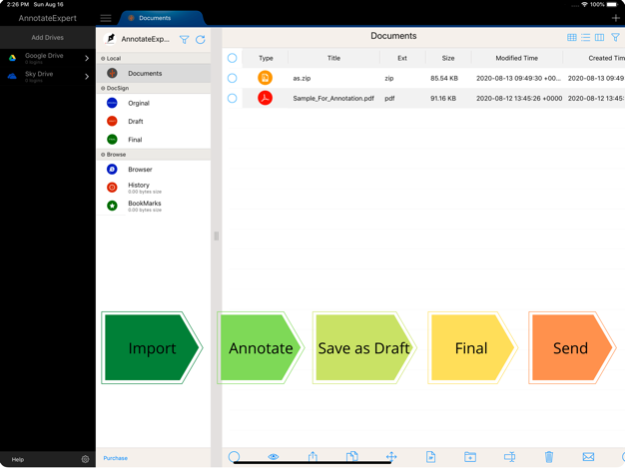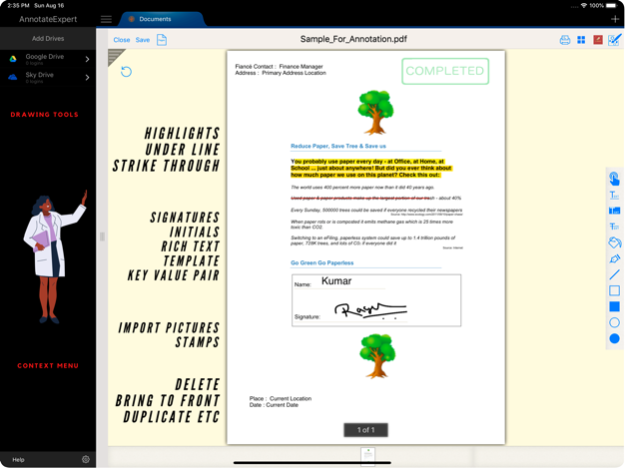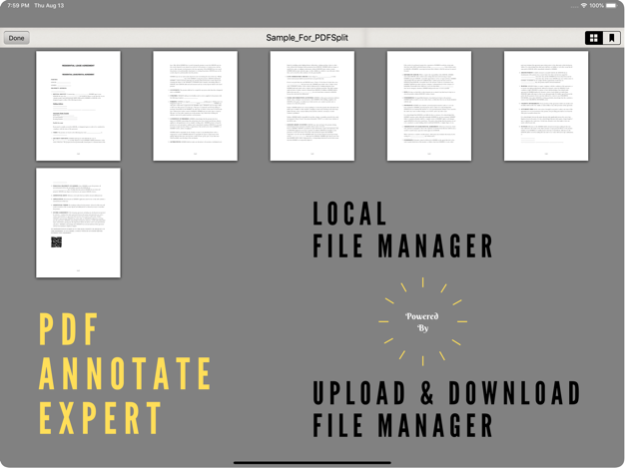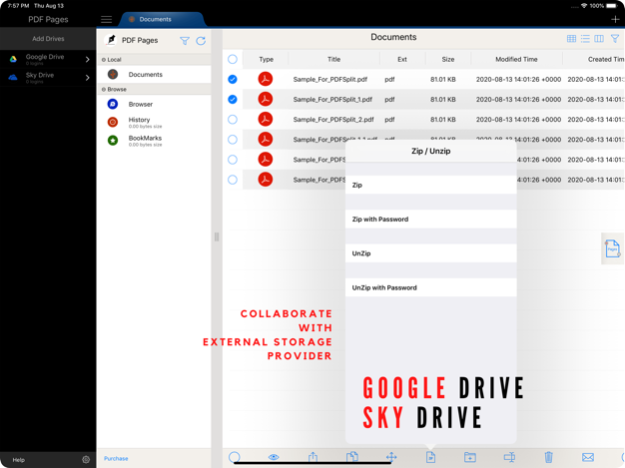PDF Annotate Expert - eSign 1.1
Free Version
Publisher Description
PDFAnnotateExpert helps to annotate and sign a PDF document in a simple and powerful way and collaborate it with other stakeholders.
Features
• Annotate PDF through text Highlight, Underline and Strikethrough with Undo option
• And using drawing tools Pen, Line, Rect, Ellipse etc with support for multiple colors
• Multiple Signers, and n-number of signatures, absolutely no restriction
• Fill in text to document (name, initials, date, etc.) absolutely no restriction
• Save fill in text as a template for reuse and less typing
• Insert images (signature, company logs, personal ID)
• Import pictures from picture library
• Drag and drop your signatures, images, initials, custom text and other items and resize to fit any form
• Mark and select checkbox annotations from predefined library
• Supports many ink colors, text styles, font etc.
• Quick access of history of most recently used annotations
• Quick access of thumbnail view of larger document
• Bookmark the pages where PDF document with multi-pages
• Key Value pair text annotation to annotate the document with label and value line items like (contact details with name, address, email, phone, website), (addressing multiple stakeholders with name, designation)
• Save work-in progress as draft and later come to finalize as signed document
• Easy printing of documents by wirelessly
• Connect and download documents from Google Drive, Sky Drive, Drop Box and even from browser
The other support tools other than signature tool.
• Initial to create and add initials to document
• Text tool to enter text and add to PDF
• Key value pair tool, Check box tool
• Picture tool to include picture from library
• Annotate list tool to get list of changes made in the PDF
• Thumbnail view tool
• Bookmark tool
• Print tool to print the document wirelessly
In App Purchase
Unlock one time to annotate and sign unlimited documents
App presentation in Slide Share
http://www.slideshare.net/SNAdmin/pdf-annotate-with-esignature-from-supernova-tech
Aug 19, 2020
Version 1.1
Release Note
* Bug fixes
* Latest OS 13.4 and devices support
Please contact us contact@supernovatechapps.com if you have any queries or changes needed.
Like the app? Please rate us in App Store
About PDF Annotate Expert - eSign
PDF Annotate Expert - eSign is a free app for iOS published in the Office Suites & Tools list of apps, part of Business.
The company that develops PDF Annotate Expert - eSign is SuperNova Tech. The latest version released by its developer is 1.1.
To install PDF Annotate Expert - eSign on your iOS device, just click the green Continue To App button above to start the installation process. The app is listed on our website since 2020-08-19 and was downloaded 4 times. We have already checked if the download link is safe, however for your own protection we recommend that you scan the downloaded app with your antivirus. Your antivirus may detect the PDF Annotate Expert - eSign as malware if the download link is broken.
How to install PDF Annotate Expert - eSign on your iOS device:
- Click on the Continue To App button on our website. This will redirect you to the App Store.
- Once the PDF Annotate Expert - eSign is shown in the iTunes listing of your iOS device, you can start its download and installation. Tap on the GET button to the right of the app to start downloading it.
- If you are not logged-in the iOS appstore app, you'll be prompted for your your Apple ID and/or password.
- After PDF Annotate Expert - eSign is downloaded, you'll see an INSTALL button to the right. Tap on it to start the actual installation of the iOS app.
- Once installation is finished you can tap on the OPEN button to start it. Its icon will also be added to your device home screen.